Join the Digital Health Revolution
Open your virtual clinic today with Salma by your side.
Get Started Now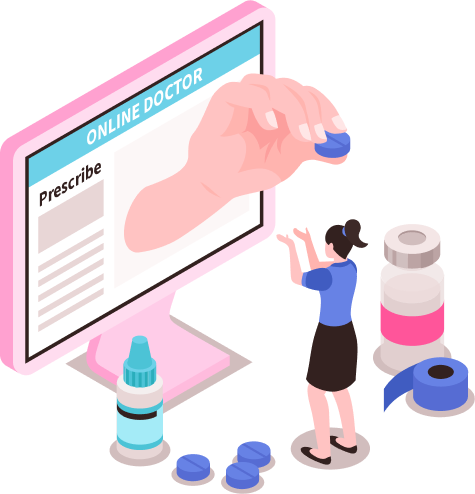
About Salma AI
With Salma, reduce waiting times, manage patient queries, and elevate your care
Low operational cost.
Low operational cost.require an operational approach and problem-solving methodology that is specifically tailored to drive improvements to the system.
With Salma, reduce waiting times, manage patient queries, and elevate your care.
Streamlined Operations, Enhanced Care
Enhanced patient experience
The success of health care and enhancing the effectiveness of patients’ treatment and experience is a matter of utmost importance, and for the success of this experience
Secure online payment
Safeguard your sunny transactions with our Secure Transfer feature. Enjoy swift and secure money sending that keeps your financial rays shining bright.
Why Salma AI?
With Salma, reduce waiting times, manage patient queries, and elevate your care

Nurse Salma
features included :
- Smooth visual communication
- Low operational cost
- Secure online payment
- Easy coordination for remote consultations
- Enhanced patient experience
- Digital Health Revolution
Other Platforms
Disadvantages :
- Complicated visual communication.
- High operational cost.
- No Secure online payment
- Hard coordination for remote consultations
- No Enhanced patient experience.
- Traditional Healthcare tools
Getting Tried is easier now!
Open your virtual clinic today with Salma by your side, Join the Digital Health Revolution
More than 10,000 people have tried.

Getting Tried is easier now!
Open your virtual clinic today with Salma by your side, Join the Digital Health Revolution
More than 10,000 people have tried.
Clients Testimonials
We make it easy for users to use our platform, that’s why we provide this benefit.
I used the My Clinic application, and I felt completely comfortable. It saved me a lot of time, effort, and fatigue, and I did not encounter any problems with it. Thank you for this wonderful ....
I used the My Clinic application, and I felt completely comfortable. It saved me a lot of time, effort, and fatigue, and I did not encounter any problems with it. Thank you for this wonderful application and I wish you success in your work.
Mohamed Al Halabi
PatientIt is amazing, I could stay in touch with my patients even during my travel. ....
It is amazing, I could stay in touch with my patients even during my travel.
Dr. Anas Suleiman
DoctorIt was really nice experiment, I could build my own page within few minutes ....
It was really nice experiment, I could build my own page within few minutes
Dr. Bachir Jumaa
DoctorYour application is considered a valuable tool due to the provision of medical services and facilitating access to health care services, the low cost of using it, and the diagnosis that did not make me ....
Your application is considered a valuable tool due to the provision of medical services and facilitating access to health care services, the low cost of using it, and the diagnosis that did not make me feel strange for a moment. On the contrary, I felt as if I were experiencing moments of real diagnosis, such as sitting in the waiting room, and the doctor calling for me, but all of that without stress. Transportation and fatigue... My clinic application was easy for me to communicate and use, with quality calls, short time, and effective results. I recommend it to everyone. Thank you all.
Nora Almohammadi
PatientShe saved my time. My appointments and old sessions all within finger tips. even more I got paid in high secured way. ....
She saved my time. My appointments and old sessions all within finger tips. even more I got paid in high secured way.
Dr. Omar AlHaj
DoctorFrequently asked questions
Medical consultations are provided to many patients via video call (via mobile phone or computer), which gives you the opportunity to obtain our high-quality services, wherever you are, whether in your home, office, or any other place where you wish to communicate with the specialist doctor. Directly and immediately.
A virtual clinic or virtual medical consultation is a medical service that enables the patient to obtain medical advice via the Internet Without the need for personal attendance at the clinic.
This service relies on the use of technology and communications to provide consultation, diagnosis, and treatment remotely, using smartphones or computers, where patients talk with the doctor about the symptoms and health problems they face.
The doctor listens, evaluates, diagnoses, and asks questions to better understand the situation.
The doctor can provide an initial diagnosis and advice based on the symptoms and information provided.
Before starting the medical consultation, we advise you to follow the following important instructions:
- Make sure of having good connection and technology: Make sure your internet connection is as stable and strong as possible.
- Suitable place: Choose a quiet and private place to maintain the privacy of the consultation, and make sure that there is sufficient lighting to make you clearly visible.
- Prepare the necessary information: Prepare any previous medical reports or relevant files that can help the doctor to provide better advice.
- Prepare questions and concerns: Identify the questions and concerns you would like to discuss with your doctor, and prepare a list of symptoms, any used medications, and any changes in health condition.
- If the call is interrupted, you can contact the doctor directly through the number included in the appointment reminder email.
- Privacy and Security: The privacy and security of your personal information is very important for us and our priority. Video and voice calls are securely encrypted, also the conversation will not be recorded.
A quick look at how to check whether the camera and sound are working on your devices:
Computer:
Camera:
Use the Camera app: Open the Camera app installed on your device to see if the camera is working.
Check system settings: In system settings, you can run a camera test or check its status.
The sound:
Play an audio clip: Open any audio clip on your device and check if the sound is working.
Check audio settings: Make sure the volume is high enough and not muted.
Mobile/tablet:
Camera:
Camera app: Open the default camera app on your device and make sure it works. Check device settings: In settings, you will find a section related to the camera where you can activate and deactivate the camera.
The sound:
Play an audio clip: Open an app that contains audio clips such as a music app or a video playback app and make sure the sound is working.
Sound Settings: Make sure that the volume switch is not muted or disabled in the device settings.
There are an additional steps that can be taken to verify the browser’s permission to use the camera and sound, as each browser has its own way of managing camera and sound settings. You just need to look in your browser settings and make sure that access to the camera and microphone is allowed.
You and the doctor will make sure that you are able to see and hear each other, and that your Internet connection is working well.
The doctor will ask you to provide him with your phone number so that he can contact you if the video call connection is interrupted.
If you are under the age of 18, the consent of your parent or legal guardian must be obtained, and they may be required to be present with you during the consultation.
You can talk to the doctor just as if you were talking to him face to face.
The doctor may ask you to show the affected area on camera.
As usual, your healthcare provider will take notes and document them in your electronic medical record.


